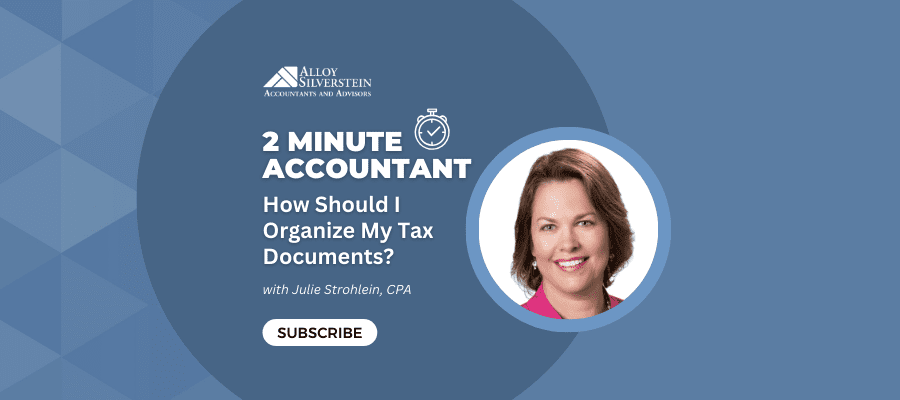Over the decades that I have been doing taxes, I have received client tax documents in just about every way imaginable.
Long ago, everything was on paper. Many people still prefer working with physical paper documents. There is nothing wrong with this, of course. But you should still think about the way these documents are organized before you give them to your CPA.
I have some super-organized clients who give me a binder full of documents, organized with tab dividers by document type. Other clients organize the documents into separate folders or bundles by document type. That is, they put the W2s together, the interest and dividend statements together, the medical deductions together, etc. This is very easy to work with, but that level of organization is not common, and not entirely necessary.
Let’s talk about what NOT to do.
- Don’t drop off a pile of unopened envelopes just because you think it’s probably tax information inside. Sometimes, the envelope clearly denotes that tax information is inside. But you should open it and review it! Also, there are often extra items in the envelope, like a pamphlet that describes how to read the documents, or an advertisement for other products to invest in. If you are using a paid tax professional, they probably don’t need to see the pamphlet, and sorting through extraneous, unnecessary items adds to our processing time and your accounting fee.
- Make sure the information is relevant to the preparation of your tax return. We need the 1099 from the broker for the tax year, but we probably don’t need to see all four quarterly summaries for the year.
- We need the entire 1099 from your brokerage accounts. “But it’s so many pages!” you may say. Yes, and there is often information we need to see on almost all of those pages, even if the statement is 100 pages long. So give us ALL THE PAGES!
- We probably don’t need multiple forms of backup for the same item. I need to know how much you paid for real estate taxes, but I don’t need the postcard and the actual bill and copies of the cancelled checks. This level of redundancy isn’t necessary. Another area where this can get confusing is with charitable contributions. If you give us the email acknowledgement from an online donation, but you also give us the formal letter the charity sent you at year end, we might not realize this is the same donation twice, and it could accidentally be counted twice.
- Don’t stuff all the documents back into the envelopes they came in! This just adds to our processing time because we have to take everything out and unfold it. We don’t need to see the envelope. And we don’t need you to write “Julie’s W2” on the envelope. I’ll know what it is when I see that it is a W2 with Julie’s name on it.
But you are tech savvy, so you will do things electronically. Great! As the Adobe website points out, “Digital Files can’t burn down, get wet, or be lost.” But there are still some things to consider.
- Try not to send individual files to your CPA as you get them. Wait until you get a significant portion of the expected documents and make one submission. We don’t need 27 separate emails over the course of two months.
- Try to name the files in a meaningful way. “Scan image 07132 and scan image 07133” are not useful to the CPA or to you. Name the file according to what’s in it. For example, “W2s George” or “1099 Vanguard” would be good names.
- Send pdf files instead of cell phone pictures! It’s not that we necessarily mind seeing your thumb, kitchen counter, and your pajama pants in the picture, but the images are often not clear or poorly lit, or partially cut off, and difficult for us to read.
What about the tax-related items that don’t come in the mail at the end of the year? You need a plan to gather the information required.
- If you get an email notification that a tax document is ready, don’t ignore it! Either download and save the file or print out a hard copy.
- If you spend money during the year that could possibly be a tax deduction, have a central location to put these receipts all year as you get them so they will be in one place at the end of the year. It doesn’t need to be fancy or complicated. This will work just fine.
The bottom line is that it is better to give too much information than to miss something, but try to be as logical and organized as possible. Ask your CPA if you can do something differently than you’ve done in the past. You might end up with a more accurate tax return and a lower accounting fee!
Learn More: